I received a few emails about a weird message chrome was displaying. When people are downloading the file off megaupload chrome is popping up a message stating the file is malicious. Strikes me as odd chrome did that so downloaded the file and ran a check using Avira Anti-virus pro:
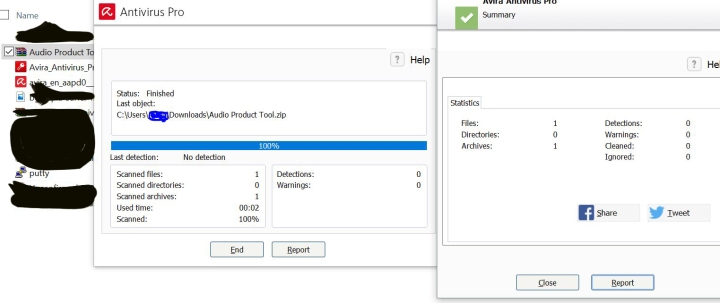
What to make of it, your guess is as good as mine. I can only assume the .exe file used for firmware upgrading or the hex file itself has thrown some flag. Is nice to see chrome trying to combat malware, I guess getting called out on having the most loopholes of any mainstream browser put them in tough spot.
Be good guys
BE SURE TO DOWNLOAD YOUR MUSIC VIA THE ICARE DATA RECOVERY METHOD LISTED BELOW. IF YOU DO NOT DOWNLOAD THE MP3’s YOU PURCHASED FIRST YOU WILL LOSE THEM!
THIS INFORMATION IS FOR ALL PRACTICAL PURPOSES SIMPLY EDUCATION AND WHAT I PERSONALLY DID TO MY OWN PRODUCT. I AM NOT LIABLE SHOULD YOU CHOOSE TO ATTEMPT THIS PROCESS. BY SCROLLING DOWN FURTHER OR DOWNLOADING THE FILE PACKAGE YOU AGREE TO THIS STATEMENT.
Download the zip file below above and unzip the file.
Links keep going down, can assume from heavy downloading. If you can not download use the contact option on this page and I will send a direct link.
https://drive.google.com/open?id=0B2nqNuAY4vR5WWhyNElPUGk2NzQ
The above link will take you to the file at megaupload or filedropper, if the link ever does go bad let me know so I can re-upload it.
To start this process you will need to make sure the power is off to your sandisk player and plug the usb cable into your player as pictured.

While holding the volume up button you will plug the player in and reveal a screen that states FW update in progress. This is just a mode the player has, no firmware update is occurring yet. We need to leave the player with this screen on to be able to dump a temporary firmware on the device. If you plug the device in and you get a Sandisk screen you need to power the device off, unplug it and try again until that screen appears
To do so we will need to unzip and install audio product tools. There is a file labeled setup, easy and straight forward enough to install.
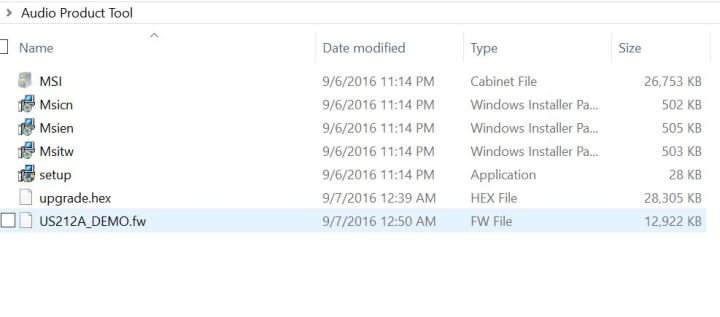
When the audio product tool is open it should say your device is ready if you sandisk screen is still black with FW update on it. First we will need to click on the replace firmware icon or the icon with two arrows in a circle. We will then find the file US212A_DEMO.FW which was also located in the zip file you downloaded. Select it and then click on the down key listed as step 2 in the picture.

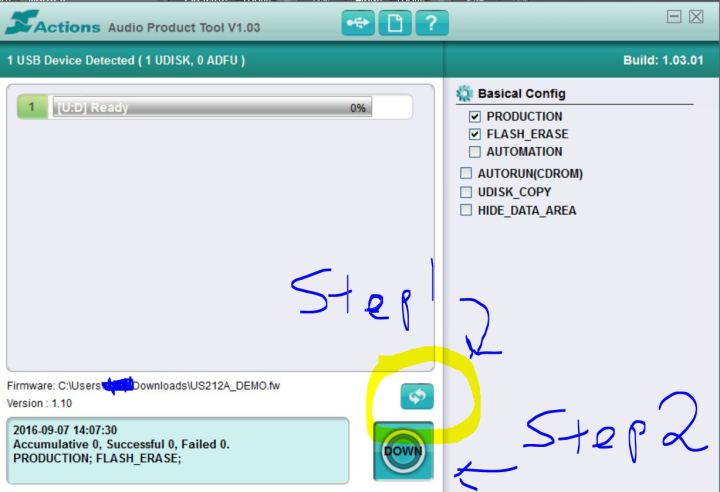
What will happen now is a Chinese version of firmware will be installed. This is where you will need to have a little bit of patience with as when it reboots to the welcome screen it will look entirely difference and the language will be default to Chinese. Did I mention the keys a different? This isn’t a big deal so be calm while I tell you what to do.
Unplug the player from the computer to view the normal menu:
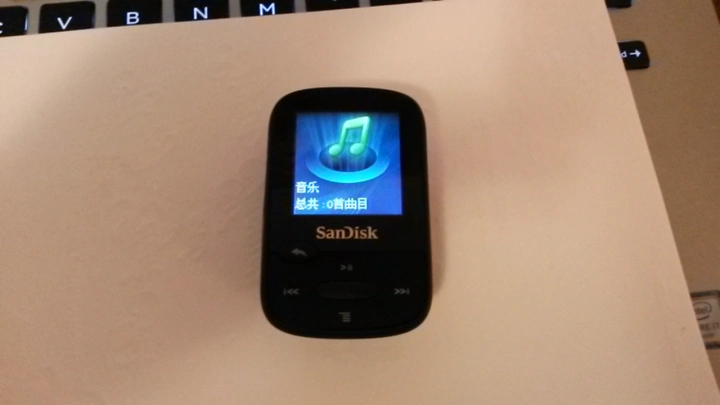
This is the screen you are defaulted to is above:
Using the play button to scroll through options this is the screen we need to find:
(Play and the back button are the up and down keys to scroll through these menus. The forward key is your BACK button to return to the previous menu. The middle key, as normal, is your select key. The keys return to normal after we put the new firmware on there.)

When you find it click the middle button / select button, same as always:
You will be taken to a screen of nothing but foreign text…..don’t freak out. Press the play button 5 or 6 times and you will see where it says language, finally an option you can understand! Now click on the middle button again. Press the play key another 6 or seven times until it scrolls to the top and you can select English. Thank GOD we are getting somewhere. Now plug the player back into the computer and copy the upgrade.hex file included in the zip file to your mp3 player. Now that it appears in windows it should be easy right?
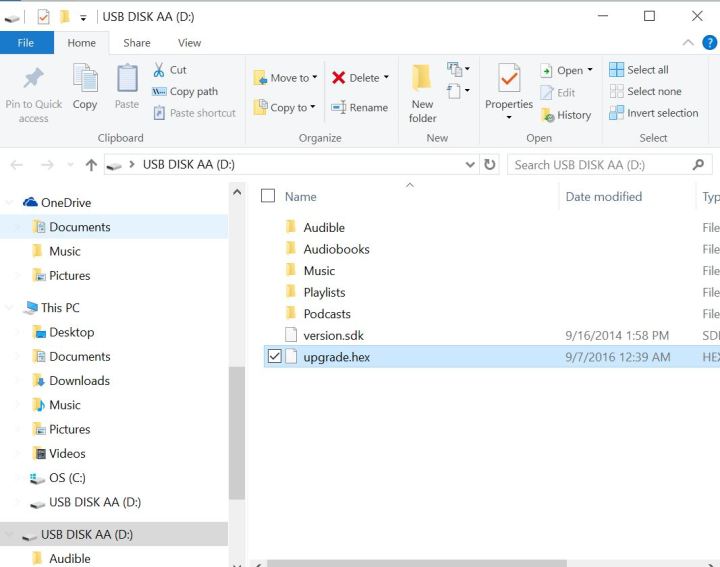
Once it is copied unplug the device yet again.
Now find this screen where it list tools and click the middle button:
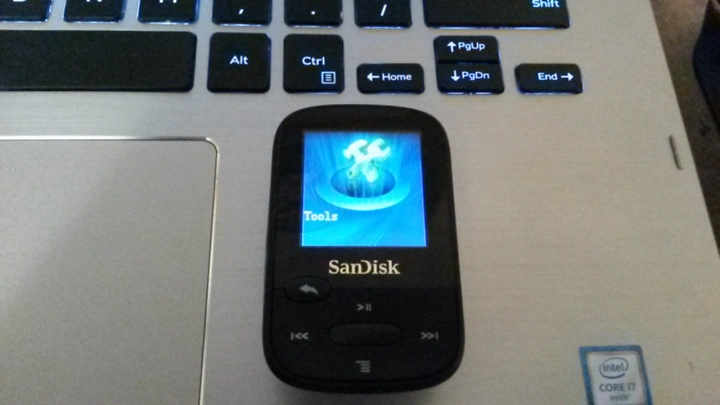
Next we want press play until we highlight the auto upgrade and of course click that with the middle button.
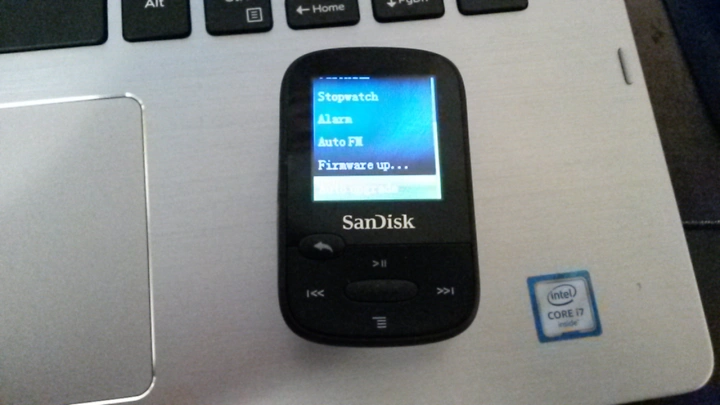
As pictured just click next and wait for the device to update, DO NOT turn the device off while it is updating.
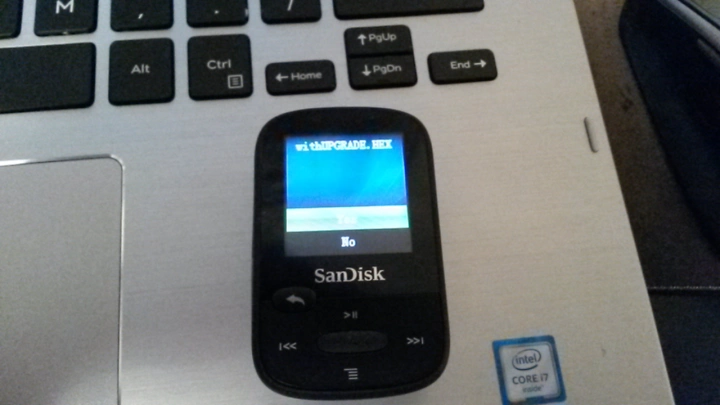
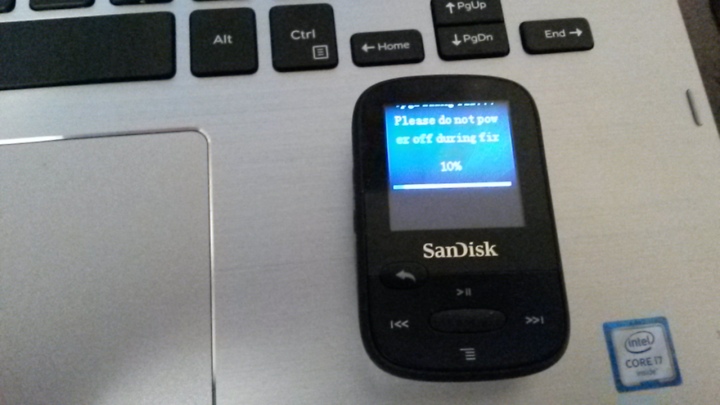
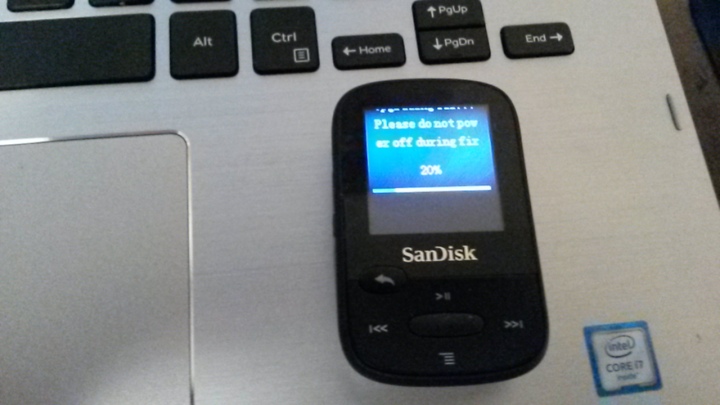
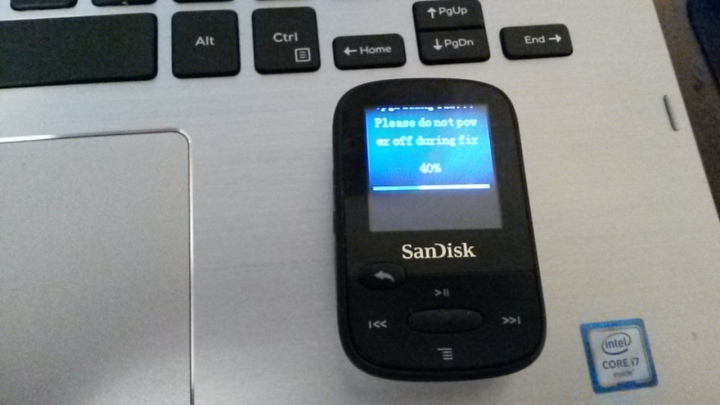
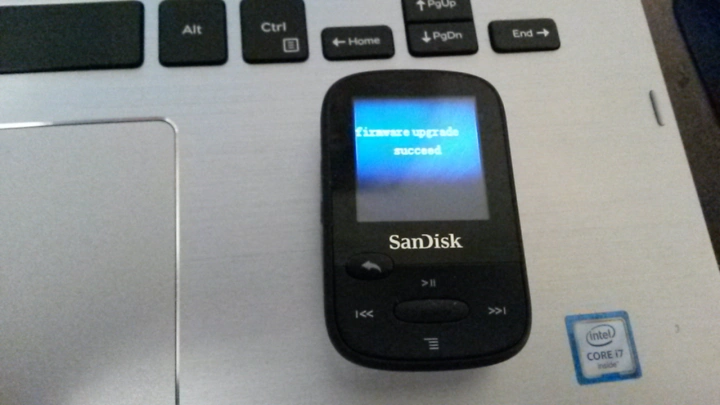
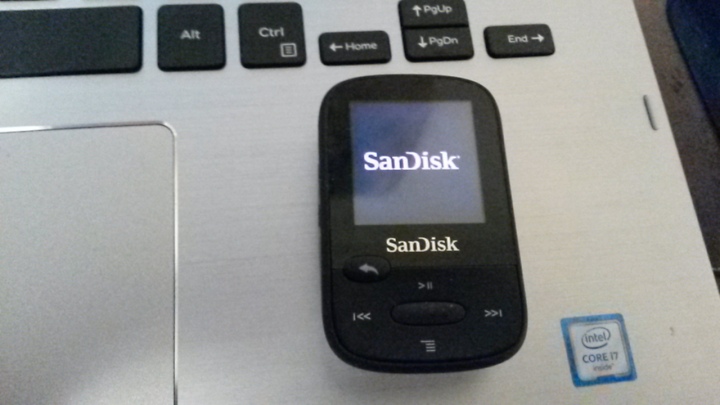
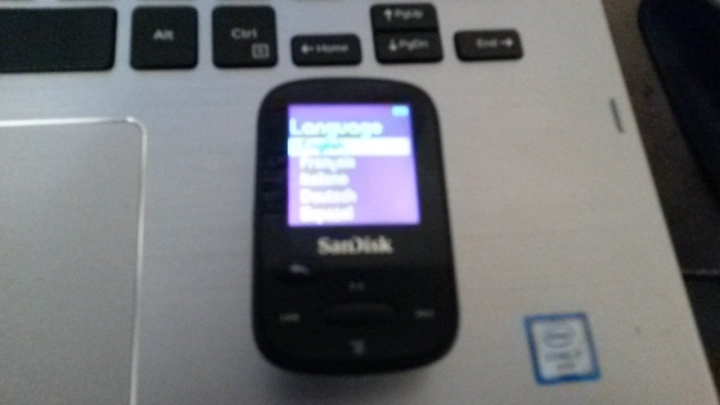
It will update then reboot in Sandisk’s normal OS. I recommend you go into the settings menu and click on format just to ensure the device is completely returned to a state as if you just took it out of the box.
You can now view station info if you had an older version of the sandisk sport which didn’t come with that option. By plugging in the device to your computer you can also drop all the music back onto the devices music folder. I like this firmware as you can play from specific folders which does make it nice to listen to a certain artist. The ability to use this software without first using the Icare recover method listed above is just not feasible at this point. I have spent enough time on this solution considering I am not being paid for it and really don’t benefit from it any more than ensuring we aren’t buying what we paid for a second time.
Make sure you try https://sourceforge.net/projects/album-art/ which is free after you dump your music back on the player, nothing nicer than album covers for all the music to appear.
